- Home
- Quickbooks Software
Quickbooks Accounting
Software
Exclusive Quickbooks Offers
Welcome to the QuickBooks Accounting Software page. As an authorized Intuit QuickBooks bookkeeper, I am happy to be able to help save you money by passing on these valuable discounts on QuickBooks bookkeeping software to you.
Organize your business finances quickly and easily with QuickBooks software. Get quick access to everyday tasks like invoicing, bill tracking, check-writing and payroll.
Track sales and expenses, share your data with Microsoft® Excel and your accountant, save time completing routine tasks and paperwork enabling you to spend more time on your business.
Quickbooks Accounting Software
QuickBooks accounting software offers several features and capabilities that can help businesses save money in various ways:
- Cost Reduction: QuickBooks eliminates the need for manual bookkeeping tasks, reducing the time and effort required to manage finances. By automating processes such as data entry, bank reconciliations, and report generation, businesses can save on labor costs and allocate resources to other revenue-generating activities.
- Minimized Errors: Manual data entry is prone to errors, which can result in financial discrepancies and costly mistakes. QuickBooks reduces the risk of errors by automating calculations and ensuring accurate data entry. By maintaining accurate financial records, businesses can avoid costly errors that may lead to financial penalties or incorrect financial decisions.
- Efficient Invoicing and Payment Processing: QuickBooks bookkeeping supplies enables businesses to create and send professional invoices promptly. With features like automated invoicing and online payment integration, businesses can improve cash flow and reduce the time and costs associated with traditional invoicing methods. QuickBooks can also help track and manage customer payments, reducing the risk of late payments or non-payment.
- Expense Tracking and Cost Control: QuickBooks simplifies expense tracking and categorization, allowing businesses to monitor and control expenses effectively. By gaining visibility into spending patterns, businesses can identify areas where costs can be reduced or optimized. QuickBooks provides insights that can help businesses negotiate better vendor terms, reduce unnecessary expenses, and make informed decisions to improve profitability.
- Better Financial Decision-Making: QuickBooks provides real-time access to financial reports and insights, enabling businesses to make data-driven decisions. By analyzing accurate and up-to-date financial information, businesses can identify cost-saving opportunities, optimize pricing strategies, and allocate resources efficiently. These informed decisions can lead to cost reductions and improved financial performance.
- Enhanced Tax Compliance: QuickBooks simplifies tax preparation by automating tax calculations and providing accurate financial records. By reducing the potential for errors in tax filings, businesses can avoid penalties and minimize the costs associated with correcting mistakes. QuickBooks also offers features to track and manage tax payments, ensuring timely compliance with tax obligations.
- Improved Inventory Management: QuickBooks offers inventory tracking and management tools that help optimize inventory levels. By effectively managing inventory, businesses can avoid overstocking or stockouts, reducing carrying costs and lost sales. Real-time inventory data provided by QuickBooks helps businesses make informed purchasing decisions, minimizing excess inventory and associated costs.
- Scalability and Flexibility: QuickBooks offers different versions and pricing plans, allowing businesses to choose the most suitable option based on their needs and budget. As businesses grow, QuickBooks can accommodate increased transaction volumes and provide scalability without significant additional costs.
Overall, QuickBooks bookkeeping supplies accounting software helps businesses save money by reducing manual labor costs, minimizing errors, improving efficiency, optimizing expenses, facilitating better financial decision-making, streamlining tax compliance, and enhancing inventory management. By leveraging the capabilities of QuickBooks, businesses can achieve cost savings and improve their overall financial performance.
QuickBooks Premier
There are several different QuickBooks accounting software programs available. The main software that I recommend for bookkeepers is the QuickBooks Premier Accountant Edition.
QuickBooks Premier has all of the great features you know and love in QuickBooks Pro, plus industry-specific, time saving, ready-to-use reports and business planning tools tailored to help your company grow.
Along with saving you time on routine accounting tasks, Premier makes it simple to monitor business performance, build forecasts and manage payables and receivables. Premier also includes tools for tracking inventory, creating purchase orders and setting pricing levels.
QuickBooks Pro
If you are using QuickBooks for your own personal use or for tracking rental real estate transactions, then I would recommend QuickBooks Pro for your bookkeeping needs.
It is the easiest way to track sales and expenses. All your finance information is organized in one place, so you can easily stay on top of your transactions and be ready for tax time.
QuickBooks Online
For businesses that need access to the books from multiple places and/or have multiple users in different locations, I recommend QuickBooks Online Essentials. It offers the essential accounting tools necessary to manage your business and the freedom to access your financial information from work, home, or the road.
QuickBooks Point Of Sale
You can rely on Quickbooks Point of Sale for easy access to the information that matters the most as you will have everything you need to make better daily business decisions.
The setup is really easy. You will be up and selling in about one day. Just use the simple Setup Interview to get started, then import existing customers, items or vendors lists from QuickBooks or MS Excel.
Easily accept credit cards, manage inventory, and track customers by collecting customer information as you ring up sales so you can see every purchase and return. Plus, with the built-in loyalty program, you can easily reward your best customers and keep them coming back for more.
QuickBooks Accounting Software
QuickBooks software makes bookkeeping and accounting easy with tools to organize your finances all in one place. It will help you to complete tasks like payroll, invoicing, bill tracking and check writing.
You can track sales and expenses, and easily share this data with MS Word and Excel. With QuickBooks bookkeeping forms and software, you will spend far less time on routine tasks and more time on business.
I have partnered with QuickBooks to be able to present to my clients and website visitors exclusive QB bookkeeping deals only offered from authorized QuickBooks affiliates. Currently offering discounts up to 20% off all items and free shipping.
Accounting Supplies
- Basic Bookkeeping For Dummies
- Bookkeeping Books
- Bookkeeping Business Software
- Bookkeeping Deals
- Bookkeeping Ledger
- Bookkeeping Software
- Bookkeeping Supplies
- Bookkeeping Tutorials
- Cell Phones
- Computers
- Electronic Supplies
- Finance Magazines
- Office Equipment
- Office Furniture
- Office Supplies
- Quickbooks Accounting Software
Accounting Questions and Answers
- Accounting News Article Contributions
- Accounts Payable Questions
- Accounts Receivable Questions
- Bookkeeping Articles
- Balance Sheet Questions
- Bookkeeping News Article Contributions
- Bookkeeping Questions and Answers
- Chart Of Accounts Questions and Answers
- Funny Accounting Jokes
- Income Tax Deductions Questions
- Income Tax News Article Contributions
- Investment Questions
- Profit And Loss Statement Questions
- Your Testimonials
Please subscribe to my monthly newsletter, Bookkeeping Basics E-zine. It tells you every month about the new information that I have added, including some great tips and advice from myself and other Bookkeeping Basics readers.
Like Bookkeeping-Basics.net?
- Home
- Quickbooks Software
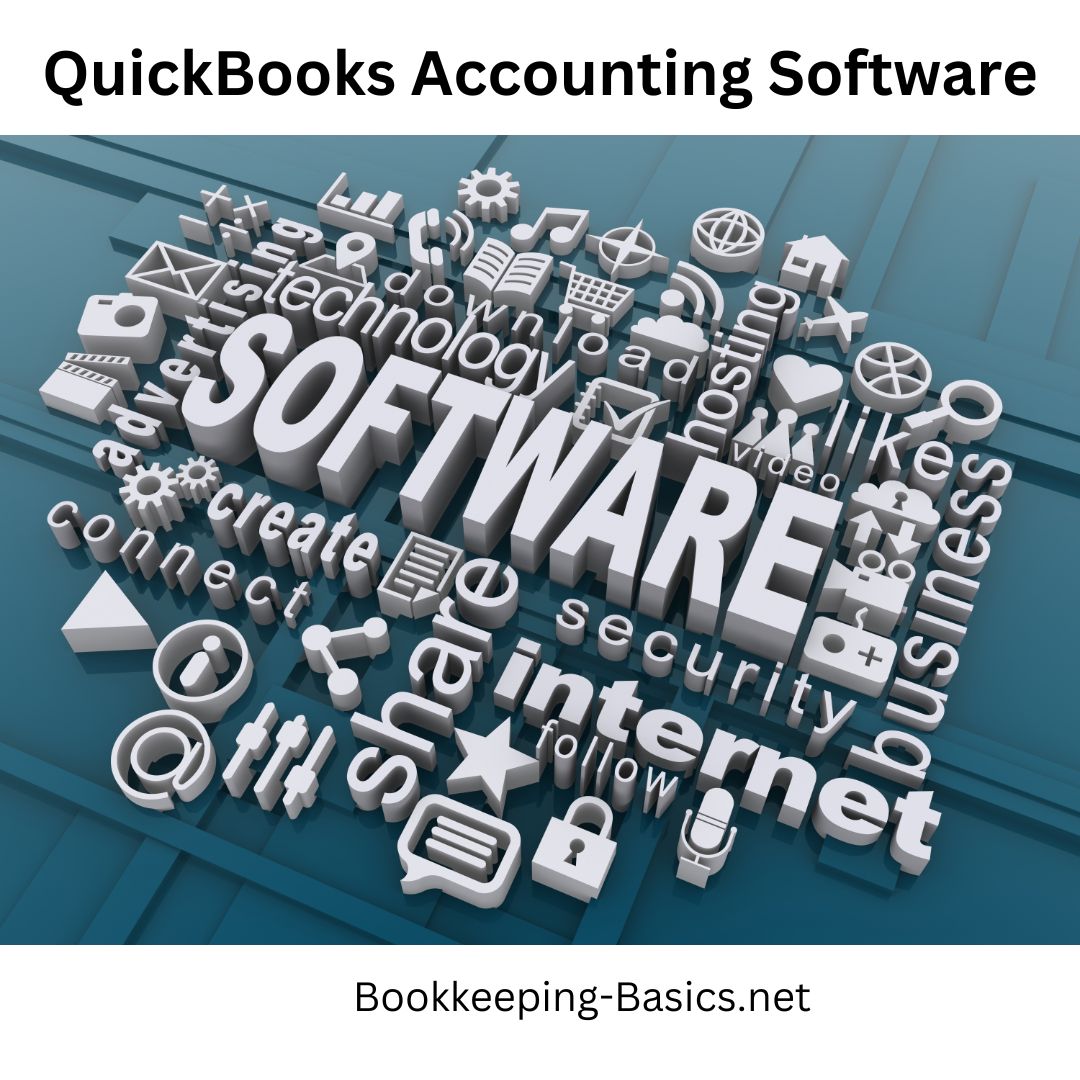








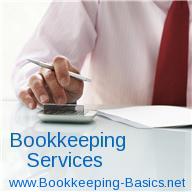
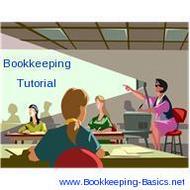
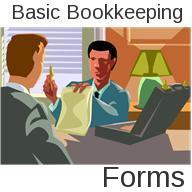

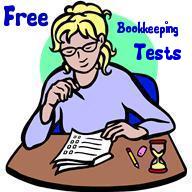
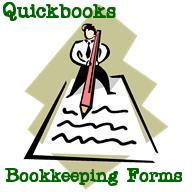
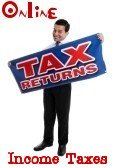
New! Comments
Have your say about what you just read! Leave me a comment in the box below.