- Home
- Bookkeeping Forms
- Excel Bookkeeping Template
Excel Bookkeeping Template
To Help Get Started
These convenient excel bookkeeping templates are great when you don't want to spend a lot of money on accounting software when getting started.
Rather than having to purchase bookkeeping software such as QuickBooks, you can get started right away with the excel software you already have utilizing these free and inexpensive excel bookkeeping forms and templates and excel spreadsheets for sole proprietor Schedule C's or rental real estate transactions.
Excel Bookkeeping Template - Balance Sheet
This first excel template is free and offers an outline of all of the typical accounts you might find on a basic balance sheet report.
You can simply fill in your own information in column D as necessary. There are already some formulas built right in, but you can add additional formulas as well.
Please feel free to use the balance sheet template by changing it, spicing it up with the different formatting features, adding more complicated formulas, etc...
In fact, you're welcome to use all of the bookkeeping templates you find here in any way that suits your needs.
CLICK HERE for the Excel Balance Sheet Template
Excel Spreadsheet Profit and Loss Under 50 Transactions
This excel bookkeeping template is the first Excel Spreadsheet Profit and Loss under 50 transactions and is for small start-up sole proprietor business owners reporting as a Schedule C on their tax returns.
If you are a business with a low number of monthly and annual transactions, you may wish to purchase this easy to use Excel Sole Proprietor Spreadsheet to enter your transactions instead of a more costly software such as Quickbooks. This will help you to save money as you are getting started.
The spreadsheet is setup with separate tabs for Cost of Goods Sold, Income, General Expenses and Other Expenses where you can enter your daily or monthly transactions with subtotals and totals and links to a profit and loss report all built right in for you.
It is all set and ready to go, no need for formatting and you can easily enter any additional categories needed as well. It is well worth the money especially when comparing to software such as Quickbooks that can cost over $200!
Excel Spreadsheet Profit and Loss Under 100 Transactions
This second Excel Spreadsheet Profit and Loss under 100 transactions is for mid-size businesses with over 50 and under 100 transactions. With this you get even more for your money.
The spreadsheet is also setup with separate tabs for Cost of Goods Sold, Income, General Expenses and Other Expenses where you can enter your daily or monthly transactions with subtotals and totals and links to a profit and loss report all built right in for you.
Everything here is all set and ready to go as well, including printing setup and instructions on how to enter your daily activities
Do you find yourself in need of assistance or seeking inspiration for other topics you'd like to explore? Don't hesitate to reach out and connect with me. I'm here to help address any queries or provide guidance on a wide range of subjects.
Whether you have questions about bookkeeping, accounting principles, or financial management, feel free to contact me. I'll be more than happy to assist you in any way I can. Your satisfaction and understanding are my top priorities.
Remember to visit this platform regularly or subscribe to the Bookkeeping Basics Blog to ensure you stay informed and up to date. By doing so, you'll have access to the latest information, updates, and valuable resources as new pages are added. Stay ahead of the curve and enhance your knowledge by staying connected with the Bookkeeping Basics community.
So, whether you have inquiries, suggestions, or simply want to engage in discussions, don't hesitate to get in touch. I'm here to provide support, share insights, and foster an enriching learning experience. Together, we can explore the fascinating world of bookkeeping and financial management.
Thank you for your interest and enthusiasm! I look forward to hearing from you soon and continuing our journey of learning and discovery.
I would like to invite you to subscribe to my informative monthly newsletter, the Bookkeeping Basics E-zine. By subscribing, you'll receive valuable updates on a regular basis, keeping you informed about the latest additions to Bookkeeping Basics.
Each month, the newsletter delivers fresh and relevant content directly to your inbox. Stay in the loop regarding the new information I've added, which includes a wealth of helpful tips and advice. These insights come not only from myself but also from other Bookkeeping Basics readers, fostering a community of shared knowledge and experiences.
Subscribing to the Bookkeeping Basics E-zine is a fantastic way to stay connected and continually expand your understanding of bookkeeping. As the field evolves, you'll have access to up-to-date information and practical guidance, ensuring that you stay on top of industry trends and best practices.
Rest assured that your subscription is absolutely free, and you can easily manage your preferences or unsubscribe at any time. Your privacy is important, and your personal information will be handled with the utmost care and in accordance with our privacy policy.
Don't miss out on this opportunity to receive exclusive content tailored specifically for Bookkeeping Basics subscribers. Join our growing community of readers who are dedicated to enhancing their bookkeeping knowledge and skills.
To subscribe, simply visit our website and provide your email address in the designated area. It's quick, easy, and guarantees you a regular dose of valuable insights and information.
Thank you for considering subscribing to the Bookkeeping Basics E-zine. I'm thrilled to have you on board, and I look forward to delivering high-quality content that empowers you on your bookkeeping journey.
Go to QuickBooks Bookkeeping Forms
Go to Income Tax Deductions
Return to Basic Bookkeeping Forms
Return from Excel Bookkeeping Template, to Home Page
Please subscribe to my monthly newsletter, Bookkeeping Basics E-zine. It tells you every month about the new information that I have added, including some great tips and advice from myself and other Bookkeeping Basics readers.
Like Bookkeeping-Basics.net?
- Home
- Bookkeeping Forms
- Excel Bookkeeping Template
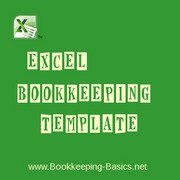

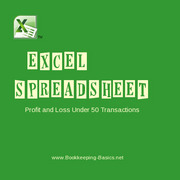
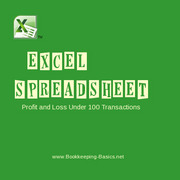

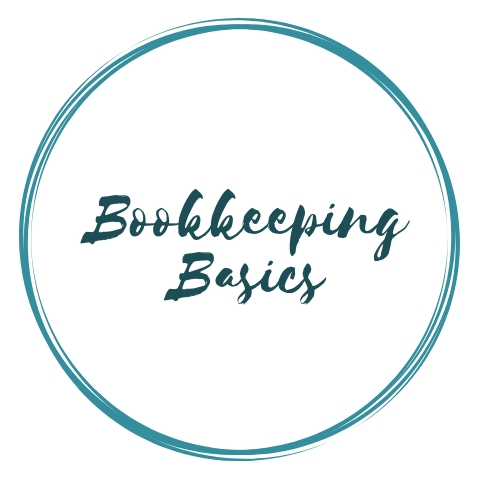
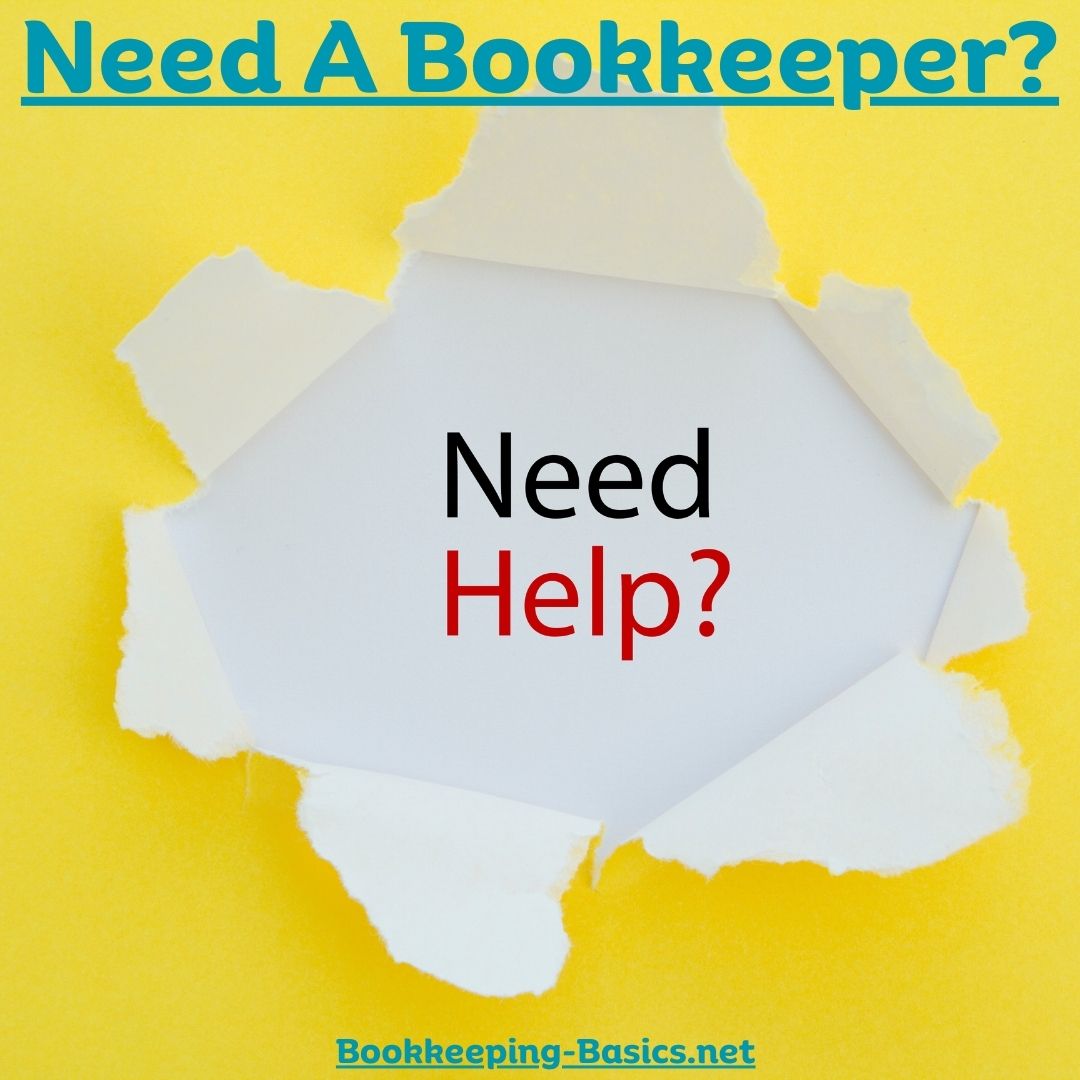





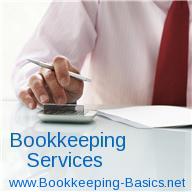
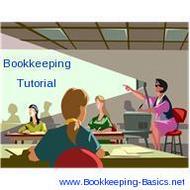
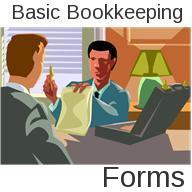

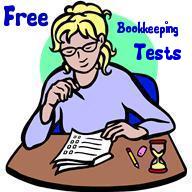
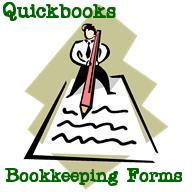
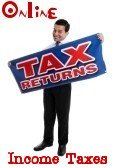
New! Comments
Have your say about what you just read! Leave me a comment in the box below.