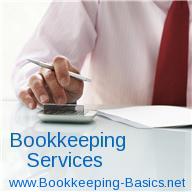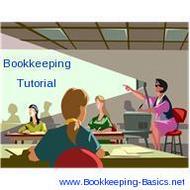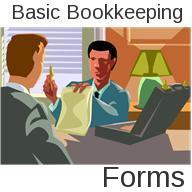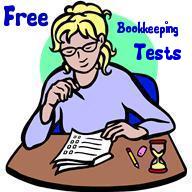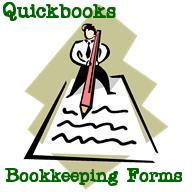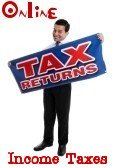- Home
- Questions and Answers
- Transferring Data From Sage Instant to Sage 50
Merchant Service Transfer Bookkeeping Question
by Iain Gordon
(Wembley)
Hi, Using Sage line 50. Have received statement from our merchant service (PDQ). They have deducted their commission / charges from the money obtain from credit card sale and then passed on the remainder.
How do I show this within Sage? Customer account will show 100% paid. But bank account / allocation will differ. Do I create a purchase invoice? Many thanks for any help in this.
Comments for Merchant Service Transfer Bookkeeping Question
|
||
|
||
Intercompany Expense Transfer
How do I moved expenses from jones brothers account to jones restaurant both having different bank account?
Comments for Intercompany Expense Transfer
|
||
|
||
Tracking Loan Payment Transfers
by Gaile
(Wisconsin, USA)
I'm trying for the first time to use the QuickBooks budgeting feature and really stick to my budget. I can't figure out how to track payments on loans (credit cards, auto loan, etc.) Interest payments show up on my P&L (and budget vs. actual) but the payment to principle (which is just a transfer from checking account to the loan/credit card account) don't show up in my budget. Is there a way to do this?
Comments for Tracking Loan Payment Transfers
|
||
|
||
Transfer
What do I db and cr to show personal money transfer to business account?
Comments for Transfer
|
||
|
||
Transfer of Assets
I want to transfer the cash assets from one C Corp to another C Corp. What bookkeeping entries do I make?
Comments for Transfer of Assets
|
||
|
||
Transferring a Vehicle to our Business.
by Niekia
(Canada)
I bought a work vehicle in February and I am going to start official bookkeeping as of July 1st. What will be my bookkeeping entry to transfer my vehicle officially to the business?
I know that I will debit our vehicle asset account at the FMV but I am unsure of the account that will need to be credited.
Thanks in advance for your help!
Comments for Transferring a Vehicle to our Business.
|
||
|
||
Transferring Data From Sage Instant to Sage 50
Is it possible to transfer data to and from Sage Instant Accounting Plus V16 to Sage 50
Comments for Transferring Data From Sage Instant to Sage 50
|
||
|
||
Please subscribe to my monthly newsletter, Bookkeeping Basics E-zine. It tells you every month about the new information that I have added, including some great tips and advice from myself and other Bookkeeping Basics readers.
Like Bookkeeping-Basics.net?
- Home
- Questions and Answers
- Transferring Data From Sage Instant to Sage 50