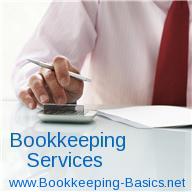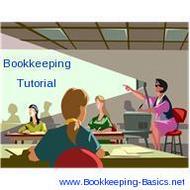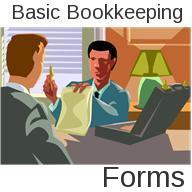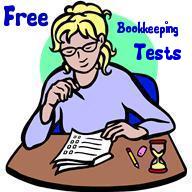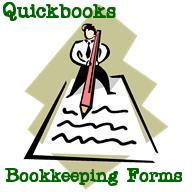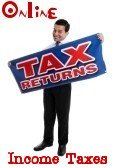- Home
- Questions and Answers
- QuickBooks Premiere Changing Labels
Adding New Company To QuickBooks
by Dayna
(NH)
We have two separate companies. One has been around for a few years the other has just been around since March of this year.
Where do we make the cutoff date in regards to payments made and received etc for the most recent company that we just added in QuickBooks Accounting Software?
We have money that goes back to 2008 that was received from our older company but was not paid out until this March from our newer company. How do we pick a definite cut off date.
Excel vs. QuickBooks
by Tyler
(USA)
Hello,
I am just starting a business and want to have everything lock and stock on my PC or software. I have excel but don't really know how to use it for bookkeeping.
I was wondering if in your opinion QuickBooks is better? I see you have it here on your site for sale for $60 something dollars cheaper than in the stores or online. Is it the same exact software with a licensed product key code?
Please get back, thanks!
Comments for Excel vs. QuickBooks
|
||
|
||
Missing Bank Statements In QuickBooks
by Robert
(San Francisco, CA)
I am helping a company with their bookkeeping and migrating their financial information (6 years) from receipts and invoices stuffed in paper bags and boxes to Quickbooks. My question is this...
They are missing all bank statements from 2007. I have all statements prior to 2007 and after. I have ordered the statement from the bank but it will take about a week.
Can I go ahead and enter the banking information I have from 2008, etc. and then go back and enter the 2007 info when it arrives?
I'm just not sure how I would reconcile the bank account until I have the missing information.
Thank you for all of your great advise in the past. I hope you can help me on this issue!
QuickBooks Journal Entries
by James
(Nebraska)
What can I do when an entry is not showing up in my bank register in QuickBooks?
Comments for QuickBooks Journal Entries
|
||
|
||
Quickbooks Online and Small Auto Dealership Inventory
by Kelly
(Reno, NV)
I have Quickbooks Online and I have a small auto dealership.
I want to be able to enter each car that I purchase (and later resell) and also I want to enter all of the repairs, etc that I make to the vehicle before I resell it.
Since QB Online does not have an inventory function - how do I go about doing this?
Do I add each vehicile purchased as a fixed asset and then add the repairs, etc to the asset - so at any given time I can run a report and see just how much money I have put in to a particular car?
Then -when I sell the car - do I just put sell the asset off in QB online? Thanks
QuickBooks Premiere Changing Labels
by Chris
(Vancouver, BC, Canada)
In Quickbooks, the account type is read as Fixed Assets.
How can I change the label to something else that is in line with our accounting practice such as "Plant , Property and Equipment" instead?
Fixed Assets is dated, thank you.
Comments for QuickBooks Premiere Changing Labels
|
||
|
||
Please subscribe to my monthly newsletter, Bookkeeping Basics E-zine. It tells you every month about the new information that I have added, including some great tips and advice from myself and other Bookkeeping Basics readers.
Like Bookkeeping-Basics.net?
- Home
- Questions and Answers
- QuickBooks Premiere Changing Labels