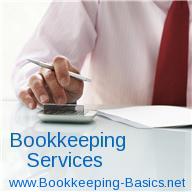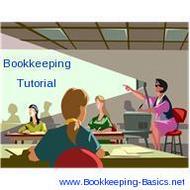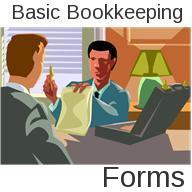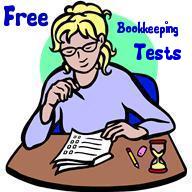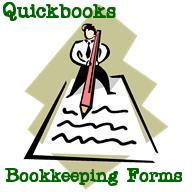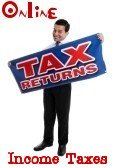- Home
- Questions and Answers
- Overpaid Staff Member
- Comments for Overpaid Staff Member
Comments for Overpaid Staff Member
|
||
|
||
Please subscribe to my monthly newsletter, Bookkeeping Basics E-zine. It tells you every month about the new information that I have added, including some great tips and advice from myself and other Bookkeeping Basics readers.
Like Bookkeeping-Basics.net?
- Home
- Questions and Answers
- Overpaid Staff Member
- Comments for Overpaid Staff Member