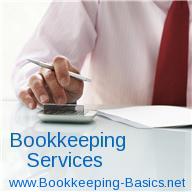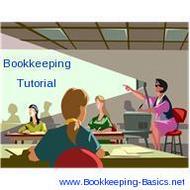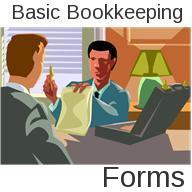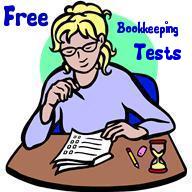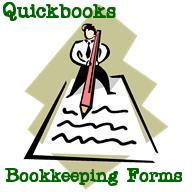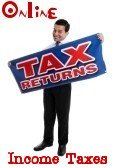- Home
- Questions and Answers
- Receipt Customer With Outstanding Amount
Customer Receipts Bookkeeping Question
I accept credit cards at my business and want to know if I need to keep the receipt they sign?
If so, why? And how long?
Comments for Customer Receipts Bookkeeping Question
|
||
|
||
Customer Refund
How do I record a customer refund in the checkbook? Not sure which account is credited and debited.
<
Comments for Customer Refund
|
||
|
||
Customers Who are Vendors QB Question
I have a vendor who also is a customer. As a vendor they refunded us too much money and they want to use the credit to pay part of their customer bill. How do I enter this in Quick Books?
Comments for Customers Who are Vendors QB Question
|
||
|
||
How to do Customer Sequential Invoice #s
by Amy
(Hawaii)
Just starting QuickBooks. My boss set up one AR for all clients. Now, he wants each client to have 1, 2, 3 etc. invoice numbers instead of QB generating one sequence shared by all clients. How do I make this change?
Comments for How to do Customer Sequential Invoice #s
|
||
|
||
Old Credit Notes to Customers
by Cindy
How long do I need to keep a Credit Note to a customer on the books? We have some Credit Notes to customers that have been on the books since 2002. No matter how many times we notify the customer, they won't take these credits when paying current invoices. What is the entry to remove these from the books? Cindy
Comments for Old Credit Notes to Customers
|
||
|
||
Receipt Customer With Outstanding Amount
I have a customer that owes us R1500.00. My boss in turn owes the customer R2150.00. My boss would like me to 'receipt' the customer's account with what we owe him. And the remaining amount he will pay in cash. I am not sure how I am supposed to do this in the correct way? Please help!
Comments for Receipt Customer With Outstanding Amount
|
||
|
||
Please subscribe to my monthly newsletter, Bookkeeping Basics E-zine. It tells you every month about the new information that I have added, including some great tips and advice from myself and other Bookkeeping Basics readers.
Like Bookkeeping-Basics.net?
- Home
- Questions and Answers
- Receipt Customer With Outstanding Amount