- Home
- Bookkeeping Articles
- Paperless Bookkeeping Systems
Paperless Bookkeeping Systems Petaluma
Tips For Paperless Systems
Paperless Bookkeeping Systems Petaluma: Many Petaluma businesses want to be more environmentally conscious. Here is some beneficial information about starting your own system to help you serve that purpose.
Many environmentally conscious organizations are embracing other green strategies, such as adapting new bookkeeping systems that save on paper. In addition to protecting the environment, transitioning to a new accounting software to use to save files to your computer instead of printing is a great way to save money.
Growing Interest in Paperless Bookkeeping Systems in Petaluma
The Press Democrat recently praised the contributions from Sonoma Clean Power and other organizations that strive to expand clean energy to residents and businesses. Environmental advocates have also revered county officials for passing a plastic bag ban this year.
According to this recent post from Intuit, more businesses are saving money by handling bookkeeping electronically. Jason N. Glazier, a financial advisor in Santa Rosa, recently discussed the driving need for local businesses to operate more cost-efficiently.
Tips for Paperless Bookkeeping Systems
Improving cost-efficiency and protecting the environment are both priorities to businesses in Petaluma. Bookkeeping used to require a lot of paper, but there are many ways that they can avoid it. Here are some ways that you can develop a paperless bookkeeping system.
1. Purchase Bookkeeping Software
If they want to make the transition to paperless bookkeeping, Petaluma businesses will need to invest in bookkeeping software. QuickBooks by Intuit is one of the best applications on the market. QuickBooks is both much more efficient and better for the environment than traditional bookkeeping. Another benefit of QuickBooks is that it contains a new feature called Green Snapshot, which can help businesses reduce their carbon footprint.
2. Use Digital Payment Processing
Businesses wrote 28 billion checks in 2009, which required approximately 900,000 trees to be cut down. Fortunately, more businesses are shifting towards digital payment processing solutions such as Paypal. These systems are reducing the need for checks by about 5% a year.
3. Ask for Electronic Invoices
Requesting electronic invoices from suppliers is another good way to shift towards paperless bookkeeping. Petaluma businesses should be open to sending invoices through email, because they will generally be paid more quickly. A recent study from Gartner shows that they are also about ten times cheaper than traditional invoicing.
4. Use a Scanner for Receipts
There are a number of reasons it is important to keep track of expenditures. The IRS will require proof of purchase if you are audited. Keeping track of receipts also makes it easier to record transactions. Electronic receipts also create a great marketing opportunity for many businesses. Square, the popular credit card reading service, is using electronic receipts as a form of data mining to store information on customers to enhance their marketing strategies. You may want to consider using them as well to improve your customer service.
However, receipts can take up a lot of space. They are also easy to lose, which can create a lot of headaches if you are trying to verify transactions. Fortunately, scanners have eliminated the need to store paper invoices. You can scan an old receipt and either have the copy emailed to you or store it on a flash drive. The scan can be stored in a folder on your computer, which makes it easier to find down the road.
5. Create Backups of Your Data
While digital technology has solved many logistical problems businesses face, there are some challenges that it poses. Hard drives can crash and data can be corrupted, which can be a concern for many businesses. Fortunately, the risk can be minimized by creating multiple backups of your financial documents.
There are a number of affordable services such as vSafe, which allows companies to store data for a much lower fee. Greg Schulz, author of "The Green and Virtual Data Center” told BankRate that these services are much more secure and help businesses stay more organized. You can store your invoices on cloud services such as Google Documents, a USB flash drive and other storage units.
Create a Paperless Bookkeeping System
The demand for green bookkeeping will grow as more Sonoma County businesses turn towards green initiatives. Businesses that want to save money and protect the environment should use paperless bookkeeping systems. When you are ready to implement a paperless bookkeeping system Horne Financial Services would be honored to help you set it up and even manage it if you so desire.
Benefits of Going Paperless
Paperless bookkeeping offers numerous benefits for businesses. By eliminating the reliance on physical paper documents, businesses can experience enhanced efficiency and organization. Digital records can be easily stored, organized, and accessed, saving time and effort. The reduction in physical storage also helps businesses save on costs.
Accessibility and collaboration are improved as digital records can be accessed from anywhere, facilitating remote work and real-time information sharing. Data security is enhanced through measures such as encryption and secure backups. Additionally, going paperless aligns with sustainability goals, reducing waste and carbon emissions.
Paperless bookkeeping simplifies audits and compliance reporting by allowing for easy organization and retrieval of digital records. Overall, embracing digital solutions for bookkeeping streamlines operations, increases productivity, and contributes to a more sustainable and efficient working environment.
Please subscribe to my monthly newsletter, Bookkeeping Basics E-zine. It tells you every month about the new information that I have added, including some great tips and advice from myself and other Bookkeeping Basics readers.
Like Bookkeeping-Basics.net?
- Home
- Bookkeeping Articles
- Paperless Bookkeeping Systems
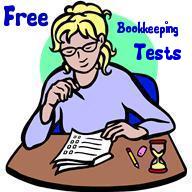


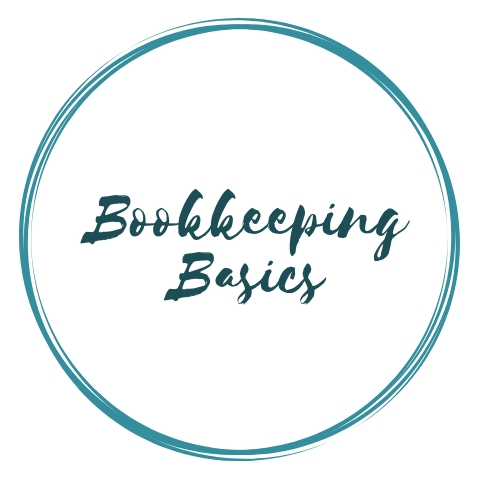
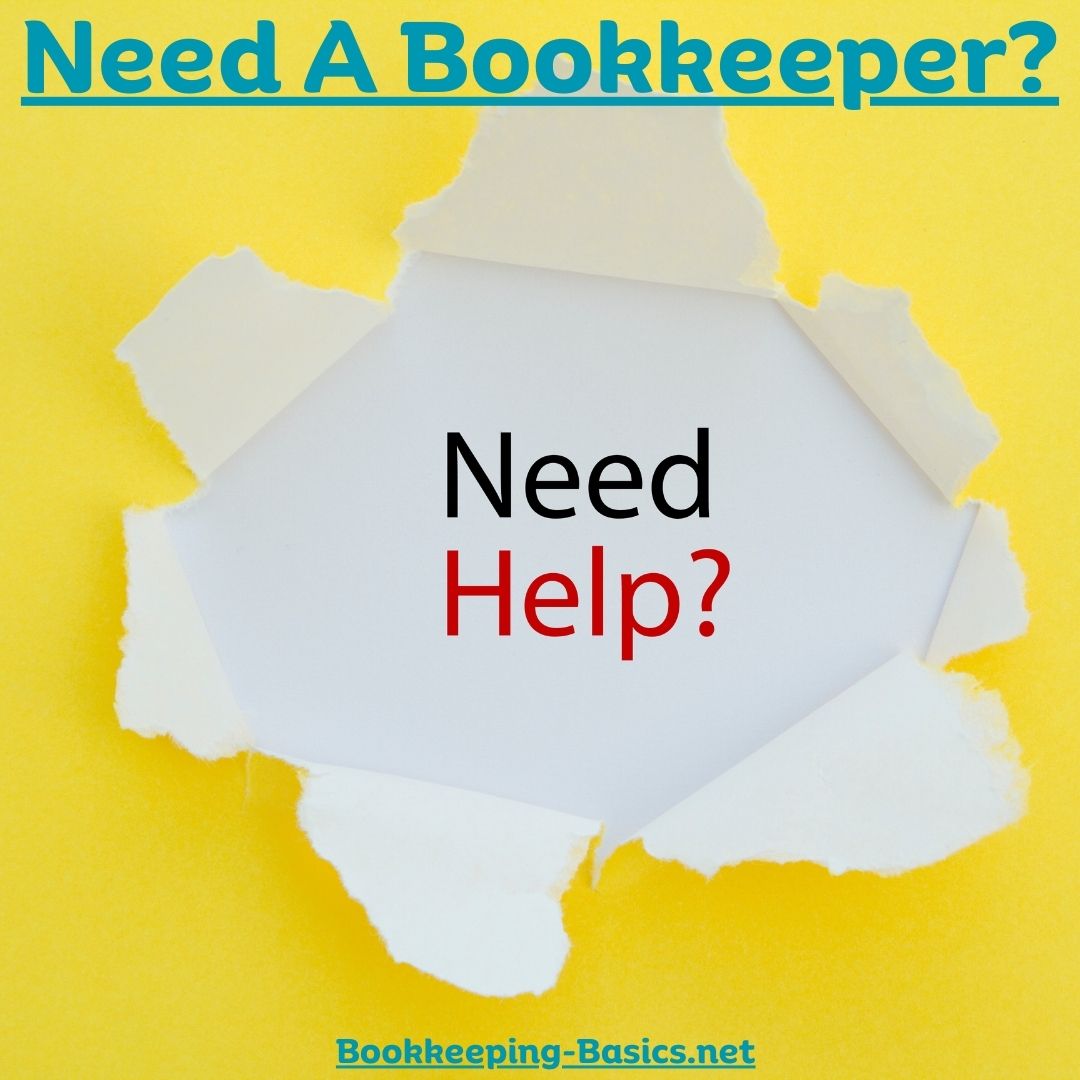





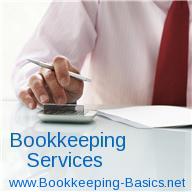
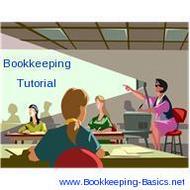
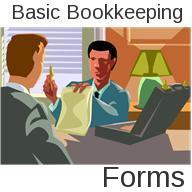

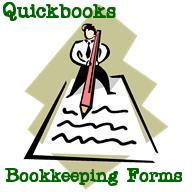
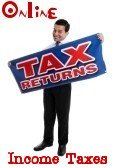
New! Comments
Have your say about what you just read! Leave me a comment in the box below.